Two different ways to affect restore device should be taken into account:
a) restoredev file
b) omnidbutil -changebdev







|
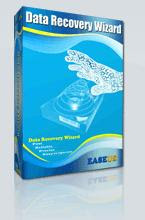 Data Recovery Wizard is the professional level, most cost-effective and ease-to-use software available for data recovery.
Data Recovery Wizard is the professional level, most cost-effective and ease-to-use software available for data recovery.Recover your files when the data is no longer accessible due to formatting, fdisk, virus attack, power or software failure. Get everything back even when the drive's partition table, boot record, Master File Table or root directory is lost or corrupt.
Recover your files from an NTFS drive when the data is no longer accessible due to formatting, fdisk, virus attack, power or software failure. Get everything back even when the drive's partition table, boot record, Master File Table or root directory is lost or corrupt.
GetDataBack for NTFS V4.0
ENG, FRA, DEU (2.41MB)
File Size: 2.41 MB
Price: $79 USD - Buy Now
Recover your files from a FAT drive when the data is no longer accessible due to formatting, fdisk, virus attack, power or software failure. Get everything back even when the drive's partition table, boot record, FAT or root directory is lost or corrupt.
GetDataBack for FAT V4.0
ENG, FRA, DEU (2.42MB)
File Size: 2.42 MB
Price: $69 USD - Buy Now
Recover data from a broken RAID Level 5 or RAID Level 0 Array. Even if you do not know the RAID parameters, such as drive order and block size, RAID Reconstructor will analyze your drives and determine the correct values. You will then be able to create a copy of the reconstructed RAID in a virtual image, an image file or on a physical drive.
RAID Reconstructor V4.0
English (2.45MB)
File Size: 2.45 MB
Price: 30-day trial, $99 USD - Buy Now
This file system mounter enables you to access any Novell, NT or Linux drive or image from your Windows computer without requiring a network setup.
Captain Nemo Pro V4.20
English (2.68MB)
File Size: 2.68 MB
Price: $90 USD (includes DOS version) - Buy Now
Backup and image logical drives and partitions, create hot images, copy one drive to another...
DriveImage XML V2.11
English (1.78MB)
File Size: 1.78 MB
Price: Private Edition is free. Commercial Edition - Buy Now
This unique disk editor gives you low-level access to your hard drive. Switch between several views, such as hex, text, directory, MFT entries, partition table, boot record.
DiskExplorer for NTFS V3.41
English (1.61MB)
File Size: 1.61 MB
Price: $69 USD - Buy Now
This sophisticated disk editor enables you to investigate your FAT drive and conduct your own data recovery.
DiskExplorer for FAT V3.41
English (1.58MB)
File Size: 1.58 MB
Price: $49 USD - Buy Now
This unique disk editor gives you low-level access to your hard drive. This is the newest addition to our successful line of disk editors. Have an fresh new look at your Linux EXTFS2 or EXTFS3 file system.
DiskExplorer for Linux V3.41
English (1.54MB)
File Size: 1.54 MB
Price: $69 USD - Buy Now
ShadowCopy is a simple program that copies all files from one place to another. Other than usual file managers, such as Windows Explorer, it copies all files including locked and open files.
ShadowCopy V1.00
English (0.92MB)
File Size: 0.92 MB
Price: Free
Control and access your computer from anywhere at home or on the road simply by sending an e-mail. There is no easier and more secure way to access files or execute programs on your computer while you are away.
RemoteByMail V1.01
English (1.10MB)
File Size: 1.10 MB
Price: Free
Other Runtime Software products available for download and use.
PE Builder is a utility that allows you to create your own bootable CD-ROM ("BartPE") by extracting the necessary files from your Windows XP installation CD. PE Builder lets you add other applications by using "plugins". Below you can find plugins for most of our products. More info.
Available Plugins: