Categories
- All Posts
- android
- AntiVirus
- apps
- AWS
- Backup
- Batch
- Blogger
- Books
- CISCO
- Cloud
- Cluster
- Coin Master
- commands
- Commvault
- Configurations
- CSS
- Data Protector
- Data Recovery
- DB Backup
- Desktop Sharing
- Disabling
- domain
- Downloads
- Dumps
- ESX
- exam questions
- Excel
- Exchange
- FOLDER LOCK
- free Books
- games
- Guide
- Hacks
- HP - UX
- HP0-A113
- HP0-A113 HP ATP - Data Protector v9 (Exam 1 Questions) - Question 9
- HTML
- Hyper-V
- information
- Internet
- interview questions
- inventory
- jQuery
- key
- Links
- Linux or Unix
- Mcafee
- microsoft
- Migrations
- mobile tips
- NetBackup
- Networker
- Networking
- Online Database
- Operating system
- Outlook
- Password reset
- PHP
- Ports
- RAID
- regedit-tips
- Registry
- SAN
- SBS 2008
- Simulator
- software
- SQL
- Storage
- Study Meterial
- tech support
- Tools
- Top List
- Troble Shooting
- Useful commands
- vbscript
- Veeam
- Videos
- Virtual Machine
- VirtualBox
- VMWare
- VSphere
- webinar
- windows
- windows 10
- Windows 2003
- Windows 2008
- Windows 7
- Windows 8
- Windows Tips
- windows XP
- YouTube
Contact
Wednesday, February 24, 2016
PART3 - INTERVIEW QUESTIONS OF - HP DATA PROTECTOR
PART3 - INTERVIEW QUESTIONS OF - HP DATA PROTECTOR
Check Here for more upcoming Interview Questions on - HP Data protector X.X
Find the Answers below for each question at the end of this page.
PART2 - INTERVIEW QUESTIONS OF - HP DATA PROTECTOR
Check Here for more upcoming Interview Questions on - HP Data protector X.X
Find the Answers below for each question at the end of this page.
HP Data Protector - TSM Insufficient system resources exist to complete the requested service
Sample Error Log :
ANS9999E ntrc.cpp(928): Received Win32 RC 1450 (0x000005aa) from FileRead(): ReadFile '\\xxxx\. Error description: Insufficient system resources exist to complete the requested service.Solution:
>> Edit the dsm.opt file by adding the param "MEMORYEFFICIENTBACKUP YES".
>> Save it.
>> Try a manual backup and check if the backup completes.
>> Windows OS has the paging file space memory that needs attention.
>> Issue can be resolved by adding/modifying "PoolUsageMaximum & PagedPoolSize" in registry
For more info, please refer the article from microsoft.
Your backup should be successful, once this is fixed.
Zero KB Archive backup from a Specified Linux [Resolved]
Archive backup of all the databases from a specific linux server was completing successfully with 0 bytes of data backed up.
Example Error Log :
[Normal] From: BSM@cellsrv01.in.com "dbclient01_DB01_AR" Time: 03/03/14 07:15:23
Backup session 2014/03/03-86 started.
[Normal] From: BSM@cellsrv01.in.com "dbclient01_DB01_AR" Time: 03/03/14 07:23:36
OB2BAR application on "dbclient01.in.com" successfully started.
[Normal] From: BSM@cellsrv01.in.com "dbclient01_DB01_AR" Time: 03/03/14 07:23:36
OB2BAR application on "dbclient01.in.com" disconnected.
[Normal] From: BSM@cellsrv01.in.com "dbclient01_DB01_AR" Time: 03/03/14 07:23:37
Thursday, January 7, 2016
Part1 - Interview Questions of - HP Data Protector
Check Here for more upcoming Interview Questions on - HP Data protector 8.X
Thursday, August 6, 2015
Resolve System Restore Disabled By Group Policy Error In Windows
The System Restore feature in Windows is useful for restoring your PC back to older settings in case some application or settings start hampering its functioning.
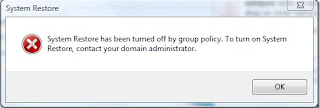
If you get the error, “ System Restore has been turned off by group policy. To turn on System Restore, contact your domain administrator “ while trying to access system restore then it could be possible that your firm’s IT department(if it’s your office workstation) has blocked it, or it got turned off automatically due to some reason.
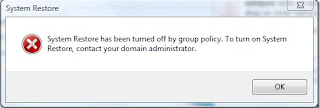
If you get the error, “ System Restore has been turned off by group policy. To turn on System Restore, contact your domain administrator “ while trying to access system restore then it could be possible that your firm’s IT department(if it’s your office workstation) has blocked it, or it got turned off automatically due to some reason.
Saturday, June 13, 2015
SQL Server Interview Questions and Answers : For All Database Developers and Database Administrators
Paper Book Available at
USA: Amazon
India: Flipkart | IndiaPlaza
Sample Chapters
eBook Download from here: chinnilax
Introduction
Today we are using computers for various activities, motor vehicles for traveling to places, and mobile phones for conversation. How many of us can claim the invention of micro-processor, a basic wheel, or the telegraph? Similarly, this book was not written overnight. The journey of this book goes many years back with many individuals to be thanked for.
To begin with, we want to thank all those interviewers who reject interviewees by saying they need to know ‘the key things’ regardless of having high grades in class. The whole concept of interview questions and answers revolves around knowing those ‘key things’.
Download Microsoft Lync Server 2010 180-Day Trial
Lync™ Server 2010 ushers in a new connected experience transforming communication into an interaction that is more collaborative, engaging, and accessible from virtually any location with internet connectivity. A single interface unites voice, IM, audio-, video-, and web-conferencing into a richer, more contextual offering, and a single identity makes it easier and more efficient for users to find contacts, check their availability, and connect with them. Lync Server 2010 works consistently with Microsoft Office, enriching the experience of familiar applications like Microsoft Outlook, Microsoft Word, Microsoft SharePoint, and more.
Need more information? See the product details page.

To evaluate Microsoft Lync Server 2010, you will also need to download the client software, Microsoft Lync 2010 (available after registration).
Register for Download and Guided Evaluation
Register to access technical product resources—such as forums, solution accelerators, white papers and webcasts—in one convenient location.
<![if !vml]> <![endif]>Review Microsoft Lync Server 2010 system requirements
<![endif]>Review Microsoft Lync Server 2010 system requirements
 <![endif]>Review Microsoft Lync Server 2010 system requirements
<![endif]>Review Microsoft Lync Server 2010 system requirements
<![if !supportLists]>· <![endif]>Available in these languages: Chinese (Simplified), Chinese (Traditional), English, French, German, Italian, Japanese, Korean, Portuguese (Brazil), and Spanish
<![if !supportLists]>· <![endif]>64-bit edition
<![if !supportLists]>· <![endif]>To evaluate Microsoft Lync Server 2010, you will also need to download the client software, Microsoft Lync 2010 (available after registration).
<![if !supportLists]>· <![endif]>The trial version of this software will cease to function approximately 180-days after installation
Free Hyper V Configuration Tool by manageengine
Free Hyper V Configuration Tool
Virtual servers provide great cost benefits as opposed to real physical server. This encourages people to run many applications and services on these virtual servers. The application, that is running within the virtual servers need to be running all the time. Sometimes, during emergency situations, few VM's require more resources to manage the demanding, resource intensive applications running on them. In that critical moment, it becomes imperative to allocate more resources, such as CPU, RAM to that VM's. Hence, it is important to monitor and manage those virtual servers(VM's) continuously at all the times
The ManageEngine's Free Hyper V Configuration tool addresses this monitoring and management requirement. The Free software can configure Microsoft Hyper V Virtual server (VM's ) resources such as CPU, RAM or execute Power operations or change the boot order start-up, and also it fetches comprehensive data about the servers and its virtual machines and presents them as visually elegant graphs and reports in a desktop tool dashboard.
Manage Engine Hyper-V Configuration Tool can configure Hyper V Server from the remote location. The best part is that the tool is made available to you absolutely FREE of cost.
Features:
· Easy to use dashboard tool
· Hyper V server – CPU , Memory, Disk Monitoring
· Virtual server (VM) – CPU configuration
· Virtual Machine (VM) – RAM configuration
· Power on, Suspend, Power–off VM from remote
|
Key Benefits
ManageEngine Free Hyper V Configuration Tool provides an exclusive configuration solution for Hyper-V server, a Virtual Machine, running on Windows 2008 R2. Using the free tool, the administrator can increase or decrease the RAM capacity, or allocate more number of CPU processor for the VM, or execute 'power operations' on the Virtual servers like 'power-on' the VM's , suspend the VM's , 'Power Off' the VM and Pause the VM, and it allows the operator to select the Boot-order for each VM', either it may be from Disk, CD Rom, Pxe boot and more.
Tool populates actual resource utilization details of the virtual servers along with CPU usage, Memory details, Disk and Network utilization of each guest operating system. The dashboard quickly shows how many virtual machines are present, how many are powered-on / powered-off or suspended state and displaying its severity as Critical or Warning in a elegant Tree-View, and also, how much CPU are allocated to / consumed by each Virtual Machine etc., in an intuitive bar graph.
The ManageEngine Hyper V Configuration Tool serves as a smart desktop tool that continuously monitors Hyper V, a Microsoft virtual server, across your network and more importantly, it empowers you to manage / configure those VM's in real-time and ensures your mission-critical applications run smoothly.
Download ManageEngine Hyper V Configuration Free Tool 1.0
Simple Shortcut to Use Hibernation
-->

How to Do :
-->

Here's a Simple & quickie keyboard shortcut for those of you who like to put Windows XP into hibernation instead of the standard shutdown process.
- Select Start | Turn Off Computer.
- While in the Shut Down box, hold down the Shift key and hit the H key.
- The computer will instantly hibernate.
Remember that Hibernate is useful because it saves the status of your Windows XP session (all the programs and documents you have open) to the hard drive, so it can automatically restore it the next time you power up.
Oracle VM VirtualBox 4.1.8 Download links for all Operating systems
 Oracle VM VirtualBox
Oracle VM VirtualBox
VirtualBox is powerful Cross-platform Virtualization Software for x86-based systems.
"Cross-platform" means that it installs on Windows, Linux, Mac OS X and Solaris x86 computers. And "Virtualization Software" means that you can create and run multiple Virtual Machines, running different operating systems, on the same computer at the same time. For example, you can run Windows and Linux on your Mac, run Linux and Solaris on your Windows PC, or run Windows on you Linux systems.
Oracle VM VirtualBox is available as Open Source or pre-built Binaries for Windows, Linux, Mac OS X and Solaris.
"Cross-platform" means that it installs on Windows, Linux, Mac OS X and Solaris x86 computers. And "Virtualization Software" means that you can create and run multiple Virtual Machines, running different operating systems, on the same computer at the same time. For example, you can run Windows and Linux on your Mac, run Linux and Solaris on your Windows PC, or run Windows on you Linux systems.
Oracle VM VirtualBox is available as Open Source or pre-built Binaries for Windows, Linux, Mac OS X and Solaris.
Oracle VM VirtualBox
The latest release is version 4.1.8.
- Oracle VM VirtualBox
- Oracle VM VirtualBox Extension Pack
- Oracle VM VirtualBox Source Code
- Oracle VM VirtualBox Pre-built Appliances
Oracle VM VirtualBox
Freely available for Windows, Mac OS X, Linux and Solaris x-86 platforms:
| Platform | File |
|---|---|
| Windows (32-bit/64-bit) | |
| Mac OS X | |
| Solaris 10 5/08 and later (32-bit/64-bit) | |
| Linux 32-bit Platforms |
Wednesday, April 29, 2015
Top 10 Best Free Online Color Tools
Today we are providing best free color tools for designers. Color is main section of web design, it describes the whole nature of websites. Visit this list and select the best color for your websites.
1) Color Scheme Designer
2) Colors On The Web
List of CSS, jQuery And PHP Scripts

Top CSS Scripts :
CSS Tab Designer is a unique and easy to use software to help you design css-based lists and tabs visually and without any programming knowledge required!
2) labs.syropia
A Collection of CSS and Jquery Experiments by Collin Henderson.More than 100 Keyboard Shortcuts must Know
More than 100 Keyboard Shortcuts must Know:
We are sharing More than 100 Keyboard Shortcuts which must know for your regular computer Use. These short codes can help you to open many of regular use of key stokes with just short cut code. No need to navigate the process of steps to open a window or a tool or screenshots, typing, know properties, kill, help, shutdown, from your desktop or laptop. We shared windows local and remote tricks following.
Keyboard Shortcuts (Microsoft Windows)
1. CTRL+C (Copy)
2. CTRL+X (Cut)
3. CTRL+V (Paste)
4. CTRL+Z (Undo)
5. DELETE (Delete)
6. SHIFT+DELETE (Delete the selected item permanently without placing the item in the Recycle Bin)
Wednesday, February 18, 2015
PC Emulator: Test and Learn Linux Commands in Web Browser
If you want to learn Linux / Unix command but don't want to install it, here is something interesting for you.
"PC Emulator" created by "Fabrice Bellard" allows you to test Linux commands in your favorite web browser. No need to install Linux, Click on window and wait for # command line,
OR simply open the URL in browser and test desired Linux commands.- PC Emulator
- Firefox 4.x
- Chrome 11
- Opera 11.11
- Internet Explorer 9
Start Testing Linux in Browser
28 Essential Apps For Your Android Phone - Must Have

We run down a list of the ten best and most popular Android apps for you to download in 2015.
- Download : AVG Antivirus Android App
Monday, February 16, 2015
Windows 10: The 10 most important new Consumer Preview features
The return of the Start menu is great, but this early build of Windows 10 has a long way to go before it
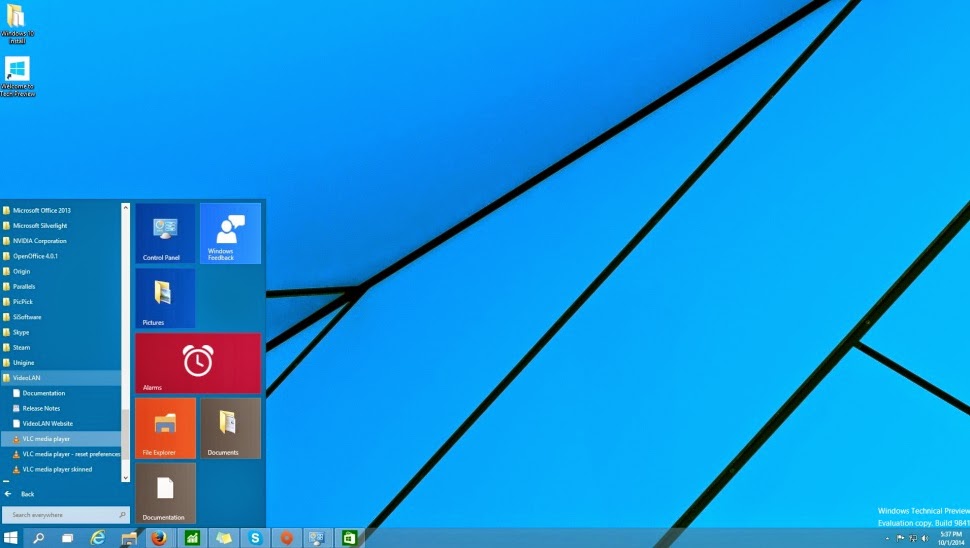
With a revived and refreshed Start menu, the ability to run Metro apps from the desktop, and more long-requested features, Windows 10 promises to return PC users to the features they knew and loved before Windows 8.
But does it deliver? We just got our first taste to find out.
Subscribe to:
Comments (Atom)
Upcoming Topics
Search This Blog
Subscribe via email
Weekly
-
Based on my experience in the daily issues level I have shorted few must know backup failure issues status codes which I have mentioned here...
-
Why Choose Affordable laser radiation therapy in delhi 9266376206 One Stop Solution: From investigate to treatment &...
-
Master Server Daemons/Processes Request daemon bprd Scheduler bpsched (started with bprd) Netbackup database manager bpdbm (started...
-
NetBackup 7.x Backup Process Flow 1. When a PolicyClient task has its timer expire (indicating that it is due to run) an i...
-
Below are some of the frequently asked Storage (SAN) basic interview question and answers. Check the Storage Area Networks (SAN) basic ...
-
Users of Packet Tracer 3.2, 4.0 and 5.0 will note a variety of new features in Packet Tracer 5.2. Protocol Improvements Packet Tracer...
-
0-1023 Port Description Status 0/TCP,UDP Reserved Official 1/TCP,...
-
For video, VLC Media Player is the best application you will find. It's minimal interface is great for viewing, it's got excellent t...
-
Buy Gmail Accounts Indian ( GMAIL PVA ) Yes you can Buy Indian Gmail Account in bulk. We are offering 100% working and high quality Gmai...
-
SharePoint Server 2007/2010/2013 integration Below details are captured as per Data Protector backup tool: Microsoft SharePo...



![Zero KB Archive backup from a Specified Linux [Resolved] Zero KB Archive backup from a Specified Linux [Resolved]](https://blogger.googleusercontent.com/img/b/R29vZ2xl/AVvXsEjVW1cHx9obqpi_8dApSRJN8eE9DRc7rx6b8a1BNQ3_nPHIqCjdvrd63-H4SEyqLtYvR_iulQScJ-nvdP822olGn6srjSnG-C8q0OtdfXkUJdI1Jth6MbpUevUA2T3ARIwz1tPCm3VTqUY/s1600/HP-Data_protector-backup-tool.png)













