Categories
- All Posts
- android
- AntiVirus
- apps
- AWS
- Backup
- Batch
- Blogger
- Books
- CISCO
- Cloud
- Cluster
- Coin Master
- commands
- Commvault
- Configurations
- CSS
- Data Protector
- Data Recovery
- DB Backup
- Desktop Sharing
- Disabling
- domain
- Downloads
- Dumps
- ESX
- exam questions
- Excel
- Exchange
- FOLDER LOCK
- free Books
- games
- Guide
- Hacks
- HP - UX
- HP0-A113
- HP0-A113 HP ATP - Data Protector v9 (Exam 1 Questions) - Question 9
- HTML
- Hyper-V
- information
- Internet
- interview questions
- inventory
- jQuery
- key
- Links
- Linux or Unix
- Mcafee
- microsoft
- Migrations
- mobile tips
- NetBackup
- Networker
- Networking
- Online Database
- Operating system
- Outlook
- Password reset
- PHP
- Ports
- RAID
- regedit-tips
- Registry
- SAN
- SBS 2008
- Simulator
- software
- SQL
- Storage
- Study Meterial
- tech support
- Tools
- Top List
- Troble Shooting
- Useful commands
- vbscript
- Veeam
- Videos
- Virtual Machine
- VirtualBox
- VMWare
- VSphere
- webinar
- windows
- windows 10
- Windows 2003
- Windows 2008
- Windows 7
- Windows 8
- Windows Tips
- windows XP
- YouTube
Contact
Wednesday, October 7, 2009
Tuesday, October 6, 2009
Media Recovery Wizard
Recover Flash Memory Cards
Media Recovery Wizard is works with all kinds of flash media cards, USB drives, hard drives, CD and DVD media. Don’t have a flash card reader? Just plug your camera or MP3 player directly via a USB cord, and Media Recovery Wizard will be able to recover multimedia files! Compact and SLR digital cameras, hard drives, floppy disks, Zip, Jazz, and all sorts of USB flash memory drives are supported along with a number of memory cards formatted to FAT or NTFS, including Smart Media, Memory Stick, Compact Flash, MicroDrive, Secure Digital (SD), xD Picture Card, MMC, and the miniature miniSD and microSD cards.Recover Audio Files
Media Recovery Wizard can recover collections of MP3, WMA, ASF, WAV, OGG, WV, RA, RM, VQF, MID and VOC files.Recover Digital Images
Supporting both compact and dSLR cameras, Media Recovery Wizard is a truly universal photo recovery tool. All popular formats are supported, including JPG, GIF, PNG, BMP, TIF, and many others. Digital SLR owners can recover digital negatives in multiple RAW formats such as CR2, CRW, RAW, TIFF, TIF, NEF, PEF, and X3F.Recover Movies and Videos
Have a collection of movies stored in an iPod or on a hard drive? Recover films and videos in AVI, WMV, MPG, ASF, MP1, M1V, MP2, M2V, M2A, VOB, DAT, MV, and MOV formats.Supported File Systems
Media Recovery Wizard works on Windows 95, 98, ME, NT, 2000, XP, 2003 Server, and Vista, and supports flash memory formatted with all versions of FAT and NTFS file systems.PowerSearch Recovery
If a flash memory card is damaged, corrupted or formatted, the original file system is little use for the purpose of data recovery. In case of an emergency, Media Recovery Wizard finds and recovers recoverable multimedia files such as pictures, music and movies by scanning the contents of a memory card or hard drive and matching the data against a set of pre-defined signatures in order to define the beginning and end of each file. PowerSearch allows Media Recovery Wizard detecting recoverable files in cases of severe data corruption and file system failure.Nucleus Windows Data Recovery Software
|
EASEUS Data Recovery Wizard Professional v4.3.6 Retail
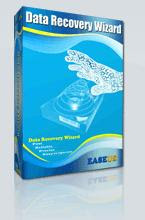 Data Recovery Wizard is the professional level, most cost-effective and ease-to-use software available for data recovery.
Data Recovery Wizard is the professional level, most cost-effective and ease-to-use software available for data recovery.-- Folder/File Structure Recovery
-- Recovers files/folders from error partitions
-- Previews the recovered files and pictures
-- Supports Windows 2000/XP/2003/Vista
-- Supports FAT, NTFS file systems
-- Recovers compressed and encrypted files on NTFS volume
Advanced Data Recovery Software & File Undelete Tool for FAT and NTFS file systems in Windows 2000, XP, 2003 Server, Vista.
Data Recovery Wizard is the professional level, most cost-effective and ease-to-use software available for data recovery. It is unmatched in its ability to recover almost total logic data loss situations - covering servers, desktops or laptops for many media, Windows Operating Systems and file types.
The new version enhanced supportability for Windows Vista, Disk Image,compressed/encrypted NTFS files, intelligent search and many other improvements. The Deleted File Recovery module can recover files and folders which are deleted accidentally recently. The Complete Recovery module is designed for recovering Hard Disks with formatted partition, crashed file system and without drive letters. User can recover all lost files and folders including deleted files with this module. Partition Recovery module is used for recovering data loss from Hard Disks with hidden partitions, crashed file system, mistakenly deleted/damaged partitions, drives with failed operation/file system and drives suffered from virus.
Data Recovery Wizard Professional offers recover loss data in EXT2 and EXT3 file system files
Kernel for Undelete File Recovery
Windows Data Recovery Software
- Recovery of data from formatted, deleted partitions.
- Recover deleted files and folders.
- Recovery of data after loss of MBR, boot sector, and registry corruptions.
- Recovery from virus infected drives.
- Free demo software to analyze features and functions of the software.
- Supports Windows 7, Vista, XP, 2008, 2003, 2000, 98, 95, and NT.
PST Repair
- Email recovery solution for corrupt, over-sized PST files.
- Recovery of emails emptied from the ‘Deleted Items’ folder.
- Repairs 2GB file size error, error 0x80040119, 0x80040116, 0x80040600, 0x8007000E.
- Save formats for recovered items: PST, EML, MSG and DBX.
- Available as Free evaluation software.
OST to PST
- Solution for frozen, inaccessible OST files.
- Recovery of emails deleted from ‘Deleted Items’ folder.
- Conversion and recovery in case of over-sized OST file.
- Export mailbox items from OST files to PST files of MS Outlook.
- Open OST file in non-exchange environment.
- Free demo download.
Exchange Server
- Restore and recover deleted user mailboxes from EDB and STM files.
- Recover emails and other items and save to PST.
- Exchange mailbox recovery in situations of exchange dirty shutdown.
- Recover from exchange information store corruptions.
- Free evaluation software.
Kernel Undelete, Deleted File Recovery software
recovers permanently deleted files and folders, lost due to following reasons -- Accidental file deletion from the hard drive
- Files & folders emptied from Recycle Bin
- Files & folders deleted by Shift + Delete keys
- Unexpected system shutdown or software failure
During the recovery process, a complete scan of the damaged drive or data storage media is performed to locate and revive the lost partitions, files and folders. After complete scanning, files found in the damaged disk are displayed in a tree like structure from where you can easily copy your recovered files to a working disk or volume.
Our QFSCI (Quick File System Component Identification) Technology ensures faster recovery of all the possible recoverable files and folders. This is the prime reason why our UNDELETE - Deleted File Recovery Software is being used by most of the professional data recovery companies. The Kernel Undelete file recovery software has been developed in such a way that the user need not to have any technical knowledge to recover the lost data and files.
Kernel Undelete Data Recovery Software is a fast, simple and easy to use Windows Undelete file recovery software which helps you to recover your lost data and files in minutes in case of file deletion disasters and hence supports your business continuity.
We suggest you to use Kernel for FAT+NTFS data recovery software in case Kernel Undelete do not recovers all the required files.
If you purchase the software, you will get Life Time product support for FREE. LiveUpdate is available with in the software to make sure that you always have the latest version. There is no time limit to use the software. You can use the software for unlimited period. No restriction for installing on Single Machine.
Software is available for immediate download after purchase. An activation password will be emailed to you with in few minutes after you made the purchase.
You can download the Evaluation Version of the software for FREE and analyze your corrupt file. To effectively use the software, view online help of the software.
If the Evaluation Version shows you the data than you can purchase the Full Version software to save your data to a safe location.
XP Registry Hacks eBook File Download
Windows Hack and Tips
Download Here
Microsoft Windows Server 2003 For Dummies
Microsoft Windows Server 2003 For Dummies
Info:
The perfect handbook for those who need to deploy, install, and configure installations, upgrade from previous versions, understand network addresses, manage day-to-day operations, configure storage, manage users and groups, implement security measures, configure mail services, and perform other vital administrative tasks.
Covers the enhanced features and updates of the new version including the Microsoft .NET framework, Active Directory and its new drag and drop object management, Internet Information Server, and the Microsoft Management Console.
Download
Duplicate File Finder Advanced Edition 2.2
Duplicate File Finder is #1 Powerful Duplicate File Cleaner, Find and Delete any unwanted duplicate files in your computer.
Free-up and organize your favour collection, Make duplicate file management easier, Reduce your backup cost and Save your time. Duplicate File Finder can find and remove duplicate files in your iPod, iPhone, Zune, Zip, PSP, Mp4,etc...
1-click Scan and 1-click Clean make removing duplicate files easily and even computer newbies can handle it without any problem.
Filename: duplicate-file-finder.exe
Ipswitch WhatsUp Gold
| WhatsUp Gold 5.0 Ipswitch, Inc. Lexington, Mass. http://www.ipswitch.com |
WhatsUp Gold is primarily a discovery and monitoring tool for TCP/IP, IPX, and NetBIOS networks. On Windows 95/98, it runs as an application; on Windows NT and 2000, it can also run as a service. We installed WhatsUp Gold 5.0 on a PIII 500 running Windows NT4 SP5, using the supplied setup program.
Installation is quick and painless. The only catch we spotted: WhatsUp Gold performance graphs require ODBC. You must make install ODBC before WhatsUp Gold, because graph support cannot be added later. Also, if you plan to run WhatsUp Gold as an NT service, you'll want to discover your network in "regular" mode first.
Download Here
IVT Bluesoleil for XP/VISTA (Full Version)
- Access Internet Wirelessly
- Connect Wireless Hi-Fi Headset
- Connect and Control Wireless Camera
- Connect Wireless Printer
- Connect Wireless Keyboard and Mouse
Download Here
Monday, September 28, 2009
My Home Page
Categories
- Backup (1) Batch (1) commands (16) Data Recovery (2) Disabling (1) domain (3) Downloads (4) FOLDER LOCK (1) key (3) Links (3) Mcafee (3) Operating system (1) Password reset (4) Ports (4) RAID (2) Registry (3) software (6) Useful commands (27) Windows Tips (41)
MCSE Documents Download
Domain implementation and Group policies brief overview
Windows Installer ~ Add/Remove Windows Components Error
Run Update.exe to Install Windows XP SP1
Create and Prepare the I386 Distribution Folder
Dynamic and/or private ports: 49152–65535
BitDefender Total Security 2009
Registered ports: 1024–49151
Well-known ports: 0–1023
Debug a Windows XP batch file and output the current date and time to a log file
WindowsXP: Using the Command prompt to see and kill processes
How To Hack Isp To Use Internet For Free (tools and video tutorial)
XP Account Hacker (See Passwords)
Boot your PC in less than 10 seconds
Free FTP Sites for download software, games, movies and music etc....
Technical help for a system administrator: Repair Missing NTLDR File Using Windows XP Installation CD
Repair Missing NTLDR File Using Windows XP Installation CD
Driver Genius Pro v8.0
GetDataBack for NTFS & FAT
Assign Folder as a Drive
Log In Several User In Yahoo! messenger 8
Customizing The System Tray Clock
Fixing Double-Click Problems In Your Drive
Change/Add Restrictions And Features [a further info about registry tweak & hack]
Create Your Own Password Protected Folder
Attrib command ( Change attributes of a file or folder)
Inventory drivers on any PC
"I need an up-to-date list of disk space usage for all servers, on my desk in 5 minutes"
Delete a computer account
List all workstations
List all member servers
Find the primary domain controller
List all domain controllers
List all domains and workgroups in the network
How to unlock a locked account
Is someone's account locked?
How do I reset someone's password?
When did someone last change his password?
What permissions does a user have on this directory?
What groups is this user a member of?
What is the full name for this login name?
What is this collegue's login name?
Who is logged on to a computer?
How many users are logged on/connected to a server?
Backing Up Domain Controllers
network monitoring software WhatsUpGold
Official Ways to Disable or Manually Uninstall the Microsoft Windows Genuine Advantage Notifications from Microsoft
Disable and Remove Windows Genuine Advantage Notifications Nag Screen
How to Find and Change Windows Product Key and Registration Information
XP expires
Automated System Recovery
McAfee Command Line Tool for removing Virus
Using sfc /scannow for your windows repair
If your Task Manager is Disabled
Search Option Not Working
Help Desk and Asset Management software for IT People
Fast Duplicate File Finder Detects Extra Copies on Hard Disk Space
Restart or Shutdown Windows (XP, 2000 and Vista) from Command Line or One-Click Shortcut
How To Monitor for Unauthorized User Access in Windows 2000
How to determine whether users changed their passwords before an account lockout
How to track users logon/logoff
Technical help for a system administrator: RAID 5 overview
Technical help for a system administrator: regedit not opening
Technical help for a system administrator: RAID 10 overview
Multi Ping batch file script
Creating a batch file for simple ping command to an ip
Disabling USB storage on a Windows platform
Using NSlookup.exe Command Help From Microsoft
NSLOOKUP Commnad Brief Info
Help for Batch file configuration
Using NSLOOKUP for DNS Server diagnosis
The NET command
Linux / Unix finger command
Data Recovery Softwares
GetDataBack V4.00
Recover your files when the data is no longer accessible due to formatting, fdisk, virus attack, power or software failure. Get everything back even when the drive's partition table, boot record, Master File Table or root directory is lost or corrupt.
Visit this product 
GetDataBack for NTFS V4.00
Recover your files from an NTFS drive when the data is no longer accessible due to formatting, fdisk, virus attack, power or software failure. Get everything back even when the drive's partition table, boot record, Master File Table or root directory is lost or corrupt.
Free Download
GetDataBack for NTFS V4.0
ENG, FRA, DEU (2.41MB)
File Size: 2.41 MB
Price: $79 USD - Buy Now
View this product 
GetDataBack for FAT V4.00
Recover your files from a FAT drive when the data is no longer accessible due to formatting, fdisk, virus attack, power or software failure. Get everything back even when the drive's partition table, boot record, FAT or root directory is lost or corrupt.
Free Download
GetDataBack for FAT V4.0
ENG, FRA, DEU (2.42MB)
File Size: 2.42 MB
Price: $69 USD - Buy Now
View this product 
RAID Reconstructor V4.00
Recover data from a broken RAID Level 5 or RAID Level 0 Array. Even if you do not know the RAID parameters, such as drive order and block size, RAID Reconstructor will analyze your drives and determine the correct values. You will then be able to create a copy of the reconstructed RAID in a virtual image, an image file or on a physical drive.
Free Download
RAID Reconstructor V4.0
English (2.45MB)
File Size: 2.45 MB
Price: 30-day trial, $99 USD - Buy Now
Visit this product 
Captain Nemo Pro V4.20
This file system mounter enables you to access any Novell, NT or Linux drive or image from your Windows computer without requiring a network setup.
Free Download
Captain Nemo Pro V4.20
English (2.68MB)
File Size: 2.68 MB
Price: $90 USD (includes DOS version) - Buy Now
Visit this product 
DriveImage XML V2.11
Backup and image logical drives and partitions, create hot images, copy one drive to another...
Free Download
DriveImage XML V2.11
English (1.78MB)
File Size: 1.78 MB
Price: Private Edition is free. Commercial Edition - Buy Now
Visit this product 
DiskExplorer for NTFS V3.41
This unique disk editor gives you low-level access to your hard drive. Switch between several views, such as hex, text, directory, MFT entries, partition table, boot record.
Free Download
DiskExplorer for NTFS V3.41
English (1.61MB)
File Size: 1.61 MB
Price: $69 USD - Buy Now
Visit this product 
DiskExplorer for FAT V3.41
This sophisticated disk editor enables you to investigate your FAT drive and conduct your own data recovery.
Free Download
DiskExplorer for FAT V3.41
English (1.58MB)
File Size: 1.58 MB
Price: $49 USD - Buy Now
Visit this product 
DiskExplorer for Linux V3.41
This unique disk editor gives you low-level access to your hard drive. This is the newest addition to our successful line of disk editors. Have an fresh new look at your Linux EXTFS2 or EXTFS3 file system.
Free Download
DiskExplorer for Linux V3.41
English (1.54MB)
File Size: 1.54 MB
Price: $69 USD - Buy Now
Visit this product 
ShadowCopy V1.00
ShadowCopy is a simple program that copies all files from one place to another. Other than usual file managers, such as Windows Explorer, it copies all files including locked and open files.
Free Download
ShadowCopy V1.00
English (0.92MB)
File Size: 0.92 MB
Price: Free
Visit this product 
RemoteByMail V1.01
Control and access your computer from anywhere at home or on the road simply by sending an e-mail. There is no easier and more secure way to access files or execute programs on your computer while you are away.
Free Download
RemoteByMail V1.01
English (1.10MB)
File Size: 1.10 MB
Price: Free
Visit this product 
Additional Runtime Software
Other Runtime Software products available for download and use.
- Captain Nemo Standard
- Captain Nemo DOS
- DriveLook (free)
- HDHost (free)
- Pythia (free)
BartPE Plugins
PE Builder is a utility that allows you to create your own bootable CD-ROM ("BartPE") by extracting the necessary files from your Windows XP installation CD. PE Builder lets you add other applications by using "plugins". Below you can find plugins for most of our products. More info.
Available Plugins:
Friday, September 18, 2009
Windows Installer ~ Add/Remove Windows Components Error
Setup was unable to load the master information file
When you press OK, the following error is seen:
The application could not be initialized
This error occurs if the file sysoc.inf is missing in the C:\Windows\Inf folder. Extracting a new copy of this file from XP CD-ROM should help. You may use MSCONFIG to extract the file.
Resolution
Extracting Sysoc.inf file from Windows XP CD-ROM
Insert the Windows XP CD in the drive.
Click Start/Run and type CMD
In the Command Prompt, type this line:
expand X:\i386\sysoc.in_ -r c:\windows\inf
Where X:\ is your CD-ROM drive letter. The above command assumes Windows is installed in C:\ drive. If not, change the drive letter / Path accordingly.
Example: expand H:\i386\sysoc.in_ -r g:\windows\inf
References
How to expand Windows XP files from the installation disk
To expand Windows XP files from the installation disk, use any one of the following methods:
Back to the top
Method 1: Use Expand File in Msconfig.exe
To use Expand File in Msconfig.exe, follow these steps:
Insert your Windows XP installation disk into your CD drive or DVD drive.
Click Start, click Run, type Msconfig, and then click OK.
On the General tab, click Expand File.
In the File to restore box, type the name of the file you want to expand. Or, to locate the file you want to replace, click Browse File, and then click Open.
In the Restore from box, type the path from which to restore the file. Or, to locate the source file you want to expand on your Windows XP installation disk, click Browse From, and then click Open.
If the Save file in box is not already populated from step 4, type the path to which you want the file to be restored. Or, to locate the destination folder you want to expand the file into, click Browse To, and then click OK.
Click Expand.
Back to the top
Method 2: Use Expand.exe at a command prompt
To use Expand.exe at a command prompt, follow these steps:
Insert your Windows XP installation disk into your CD drive or DVD drive.
Click Start, click Run, type Cmd, and then click OK.
Type cd\, and then press ENTER.
At the command prompt, type expand source destination, where source is the path to the file that you want to expand on the Windows XP installation disk, and destination is the path to the location where you want to save the file, and then press ENTER.
Back to the top
Method 3: Use Expand.exe from the Run line
To use Expand.exe from the Run line, follow these steps:
Insert your Windows XP installation disk into your CD drive or DVD drive.
Click Start, click Run, type expand source destination, where source is the path to the file that you want to expand on the Windows XP installation disk, and destination is the path to the location where you want to save the file, and then click OK.
Run Update.exe to Install Windows XP SP1
NOTE: Windows XP must be installed on the computer to use this method.
- Disable any real-time antivirus programs that are running on the computer.
- Connect to the shared distribution folder that contains the service pack source files.
- In the Update folder, run Update.exe.
For example, to install the service pack from the E:\XPSP1\I386 folder, type the following at the command prompt, and then press ENTER:e:\xpsp1\i386\update\update.exe - When the installation is complete, restart the computer, and then restart the antivirus programs that you disabled in step 1.
Create and Prepare the I386 Distribution Folder
- Connect to the network or computer on which you want to create the I386 distribution folder.
- In a shared folder, create an I386 folder from which to distribute the service pack. For example, to create the I386 folder in a folder named XPSP1, type the following at the command prompt (where drive is the drive of the network or computer where the distribution folder is located), and then press ENTER:mkdir drive:\xpsp1\I386
- Extract Xpsp1.exe to the I386 folder that you created in step 2. To do this, type the following at the command prompt (where path is the location of the shared distribution folder), and then press ENTER:xpsp1.exe /x:path /uFor example, to extract Xpsp1.exe to the E:\XPSP1\I386 folder, type the following at the command prompt, and then press ENTER:xpsp1.exe /x:e:\xpsp1\i386 /u
- Copy all the files that are contained in the I386\New and I386\Ip folders to the I386 folder. To do this, switch to the I386 folder, type the following at the command prompt, and press ENTER after each command:copy newFor example, to copy all of the files in the E:\XPSP1\I386\New folder and E:\XPSP1\I386\Ip folder to the E:\XPSP1\I386 folder, type the following at the command prompt, and press ENTER after each command:
copy ipe:
cd xpsp1\i386
copy new
copy ip - At the command prompt, type exit, and then press ENTER.
Monday, September 14, 2009
Dynamic and/or private ports: 49152–65535
By definition, no ports can be registered in the dynamic range.[1]
Many Linux kernels and/or distros use 32768 to 61000. /proc/sys/net/ipv4/ip_local_port_range indicates the range in use.
See also
- TCP and UDP port
- Internet Protocol Suite
References
- ^ a b c d e f g "Port Numbers" (plain text). The Internet Assigned Numbers Authority (IANA). 2008-05-22. http://www.iana.org/assignments/port-numbers. Retrieved 2008-05-25.
- ^ RFC 887, Resource Location Protocol
- ^ RFC 1476, RAP: Internet Route Access Protocol
- ^ RFC 983, ISO Transport Services on Top of the TCP
- ^ The Remote User Telnet Service
- ^ COM Fundamentals - Guide - COM Clients and Servers - Inter-Object Communications - Microsoft RPC
- ^ RFC 1068, Background File Transfer Program (BFTP)
- ^ Cisco Document ID: 7244, Understanding Simple Network Management Protocol (SNMP) Traps
- ^ RFC 4409, Message Submission for Mail
- ^ RFC 3620, The TUNNEL Profile
- ^ INTERNET DRAFT, DHCP Failover Protocol
- ^ RFC 3632, VeriSign Registry Registrar Protocol (RRP) Version 2.0.0
- ^ IEEE Standard (1244.1-2000) for Media Management System (MMS) Architecture
- ^ IEEE Standard (1244.3-2000) for Media Management System (MMS) Media Management Protocol (MMP)
- ^ Integrated Virtualization Manager on IBM System p5
- ^ IEEE Standard (1244.2-2000) for Media Management Systems (MMS) Session Security, Authentication, Initialization Protocol (SSAIP)
- ^ RFC 4204, Link Management Protocol
- ^ RFC 3981, IRIS: The Internet Registry Information Service (IRIS) Core Protocol
- ^ Internet Registry Information Service (IRIS)
- ^ Internet-Draft, Using the Internet Registry Information Service (IRIS) over the Blocks Extensible Exchange Protocol (BEEP)
- ^ Tag Distribution Protocol Internet-Draft
- ^ United States Patent 7286529, Discovery and tag space identifiers in a tag distribution protocol (TDP)
- ^ Cisco IOS Software Release 11.1CT New Features
- ^ Cisco IOS Software Releases 12.0 S, MPLS Label Distribution Protocol (LDP)
- ^ World Intellectual Property Organization (WIPO) WO/2004/056056, Arrangement in a Router of a Mobile Network for Optimizing Use of Messages Carrying Reverse Routing Headers
- ^ Port 903: "Required ports for configuring an external firewall to allow ESX and VirtualCenter traffic", 2009-07-07. Retrieved on 2009-08-04.
- ^ Brief descriptions of registered TCP and UDP ports
- ^ Tuxánci game—a multiplatform game, inspired by the Czech game Bulanci, distributed under the GNU General Public License
- ^ IBM U2 product family
- ^ IETF Draft of the Minger Email Address Verification Protocol
- ^ RFC 2167, Referral Whois (RWhois) Protocol
- ^ Symantec Intruder Alert product support
- ^ IBM Tivoli Netcool/Impact
- ^ pcAnywhere IP port usage
- ^ How to change the IP ports that pcAnywhere uses
- ^ TeamViewer Desktop Sharing
- ^ CVSup.org
- ^ prd Technologies Ltd Billing & Rating Solutions
- ^ Smartlaunch 4.1 Cyber Cafe Management Software Product Overview
- ^ Intel DMI (Desktop Management Interface)
- ^ a b VMware Communities: Change MUI ports?
- ^ a b Apache Synapse
- ^ Lantronix Discontinued Products / No Longer Supported
- ^ Lantronix UDS-10 UDS100 User Guide
- ^ Mac OS X Server 10: Web service uses ports 80 and 16080 by default
BitDefender Total Security 2009
Upcoming Topics
Search This Blog
Subscribe via email
Weekly
-
Here I'm sharing frequently asked most top rated Interview Questions for EMC Networker Interview. I will share the Answer sheet soon wh...
-
Based on my experience in the daily issues level I have shorted few must know backup failure issues status codes which I have mentioned here...
-
Being a NetBackup backup administrator we should know minimum commands to manage our regular tasks with a simple CLI commands, here...
-
Today i'm going to explain how to configure your VMware integration or backup policy in Veritas Netbackup in a simple and straight way...
-
Data Recovery Wizard is the professional level, most cost-effective and ease-to-use software available for data recovery. -- Folder/File St...
-
Windows 7 Step by Step Book Publisher: MICROSOFT PRESS 2009 | 544 Pages | ISBN: 0735626677 | PDF | 20 MB Experience learning made ...
-
Windows admin interview questions (includes Vista) The global catalog is a distributed data repository that contains a searchable, partial...
-
In some Scenarios restore files when you use with default backed up device if it has been changed after the backup, such cases you need...
-
AWS Interview Questions And Answers The AWS Solution Architect Role: With regards to AWS, a Solution Architect would design and defin...
-
Routersim Ccna Network Visualizer "Routersim Ccna Network Visualizer" in Software Title 1. Network Visualizer - CCNA Network... R...






