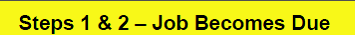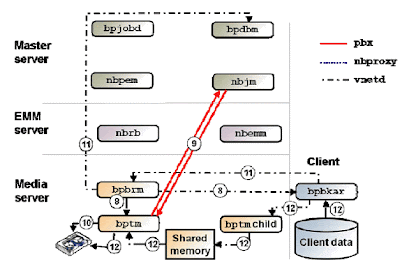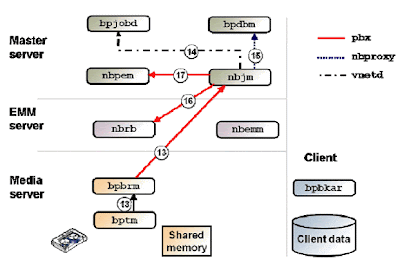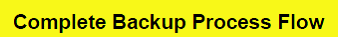MicroFocus Data Proetctor (HPDP) DP 10 Upgrade - Upgrade prerequisites
Before upgrading an existing product version, consider the following:
Ensure that the following ports are open for Inet:
Fresh Data Protector installation - 5565
Upgraded Data Protector installation - 5555
- Disable encrypted control communication (ECC) on all clients and the Cell Manager if you are upgrading from Data Protector 9.x and earlier.
For information about supported and discontinued platforms and versions, see the latest Support Matrix.